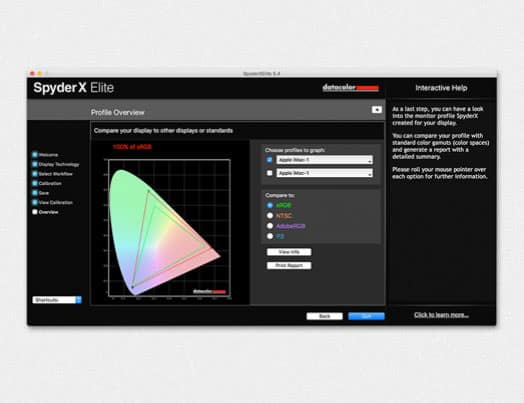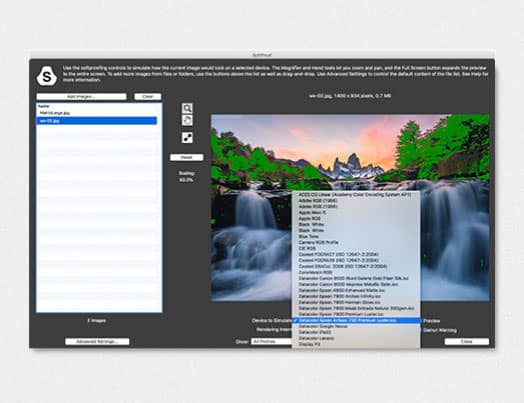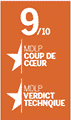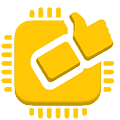邂逅 Spyder X -
出色的显示器校色仪


Spyder X Pro屏幕校准仪器 |

Spyder X Elite屏幕校准仪器 |
功能描述 | |
| 简易向导式校准 | 快速简易的校准模式 | ||
| 多显示器支持 | 支持校准多个显示器 | ||
| 环境光监测 | 可根据环境光切换配置文件 | ||
| 校色前后对比 | 显示器校色后的校色效果对比 | ||
| 显示器测量和分析工具 | 基本 | 高级 | 提供显示品质检测和分析工具功能 |
| 校准设置可选项 | 12 | 无限制 | 校准选项(光度值、白点、亮度不同组合) |
| 专家控制台 | 所有的校准参数控制面板 | ||
| 视频,数字影院校准 | 可校准动态视频 | ||
| 软打样 | 在屏幕上预览打印效果 | ||
| 投影仪校准 | 校准数字投影仪 | ||
| 工作室匹配 | 为所有要匹配的显示器定义一个统一标准(工作室匹配) | ||
| 视觉微调 | 不同显示器并排,通过微调达到视觉一致 |
英语,法语,意大利语,德语,西班牙语,俄语,日语,简体中文,繁体中文,韩语
所有近期的电脑显示类型
了解更多
How Do I Determine My Display Backlight Type?
Spyder X asks you to choose the backlight type used in your display, in order to produce a more precise calibration. Display Manufacturers are not always clear about display technology. The process below will assist in finding the right backlight type to select in your Spyder X software.
How do I Find My Display Information?
Do a web search on the manufacturer and model number of your display. Find the manufacturer’s info for your model either on their own site, or on a reseller site.
Is My Display Wide Gamut LED?
First check to see if the display is described as “Wide Gamut”, “AdobeRGB Gamut”, “AdobeRGB Color Space” or “% AdobeRGB” with a percentage number greater than 80%. If so, your display is Wide LED. With Apple Displays, being called “Display P3” or “P3 Color” describes a wide gamut display. For non-Apple displays, please check the section on Blue Green LEDs below, as there are a few Wide Gamut Displays built using BG LED technology, which may calibrate a bit better with that setting selected.
Is My Display Standard Gamut LED?
If your display is not described with any of the Wide Gamut, AdobeRGB or P3 descriptions above, but is described with the term LED, then it’s a Standard LED display. If it is not described as LED, but was manufactured in the last several years, its Standard LED anyways, as that is the current method used to manufacture screens.
Is My Display a Pre-LED Screen?
Apple displays before 2009, and other displays of a similar, or slightly newer age, may have CCFL fluorescent backlights. There are not a lot of such displays still in use, as the fluorescent tubes tend to dim or burn out with age. If your display info includes the terms “CCFL” or “Fluorescent”, or if it is from that era, then choose General as your display type, and consider purchasing a new display in the near future.
Is My Display a Green Blue LED Screen?
Green Blue LEDs were first manufactured in 2013 and are fairly rare. LG developed the technology and used it in its AH-ISP screens, under its own name, and also in Dell displays such as the U3014 and UP2716D. Samsung PLS panels also used BG LED technology. If your wide gamut display info does not mention “BG-LED” “AH-ISP” or “PLS”, or is from another manufacturer, then it’s unlikely it’s BG LED, and can be best characterized as Wide LED.
What If I’m Calibrating a Projector?
Projectors will not show significant effect from these settings. Using General for all projectors is recommended.
Close
Choose Shop Pay at checkout and pay in 4 interest-free installments on orders between $50 and $3,000.*
How it Works:
* Payment options are offered by Affirm and are subject to eligibility check and might not be available in all states. California residents: Affirm Loan Services, LLC is licensed by the Department of Business Oversight. Loans are made or arranged pursuant to California Financing Law license.